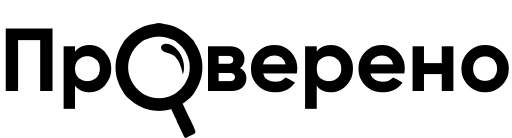Even if your job is not related to searching and verifying information, you have probably noticed that search results in major search engines are becoming less and less satisfactory. Unfortunately, this is true. We tell you how you can improve the quality and speed of search on Google.
What's happening
Google, Yandex, Bing - over the past five years, all these search engines have begun to cope with tasks worse. There is a way to do this internal reasons - algorithmization and commercial interest of tech giants, and external - legislative (in particular, this is due to laws on the protection of personal data). Tools that journalists and researchers have used for years stop working, and neural networks distort search results based on user behavior. It is worth mentioning Google separately - there are dozens of useful solutions for searching that were closed by the company.
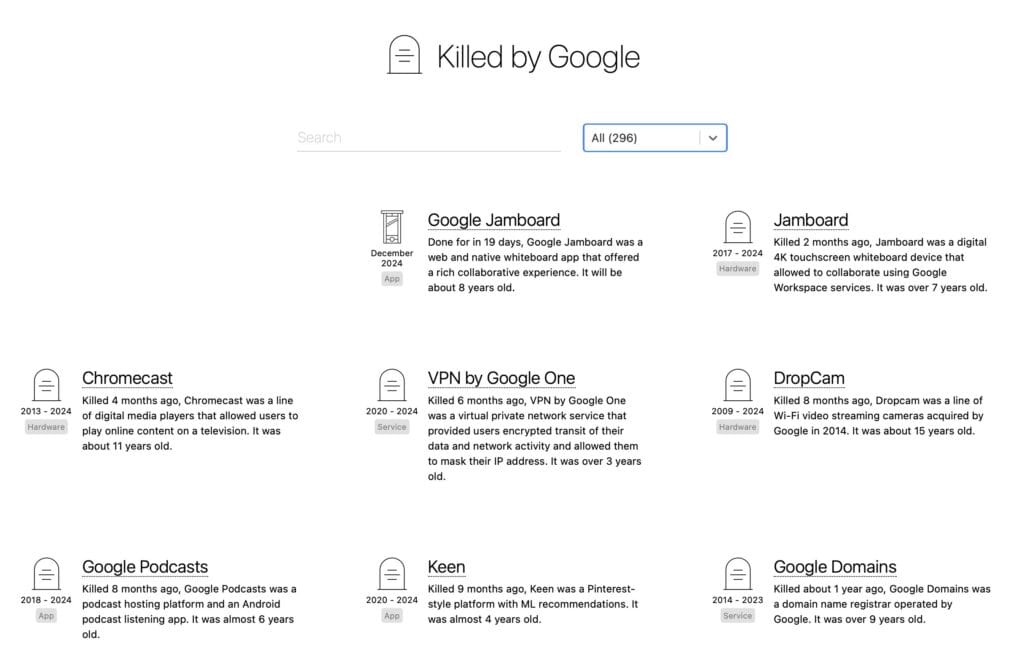
Not to mention the fact that since 2024 you get only 300 search results even for those queries for which there are thousands and tens of thousands of pages on the Internet. In this case, the algorithm, with some non-zero probability, will give you three different results for the same request made from Kazakhstan, Montenegro or Germany or from different devices (for example, from a smartphone or tablet). And it’s good if the information on the links on the first page of the search results does not contradict each other. So, in response to the query “which book is the most stolen in the world,” someone will receive a link to article "Verified", while a person with a different device or in a different region will see a beautifully designed block with a false claim that it is the Bible, and there will be no link to the “Verified” analysis on the first page at all.
What to do
One of the solutions to the current problem, surprisingly, was created back in 2008 - this programmable Google search. So-called Custom Search Engines (CSE) are your own search engines, customized for specific global or local tasks. For example, you may need to check official statistics from several countries with some regularity. Instead of searching each site individually, you can set up a search engine to only access those sites and sort the results by country, relevance, and date.
Another example: searching on social networks and portals where a large number of Russian-speaking users are registered. Let's define a list of resources, add them in accordance with the rules to the new search engine, and as a result we will get an engine that satisfies the request.
CSEs integrated into the web page for searching via Telegram are available on the Intelligence-X website, and the search service for Yellow Pages and White Pages of different countries Phone Book of the World completely built on programmable machines from Google.
There is a guide on GitHub updated by the author of this guide list of manually tested CSEs for many occasions: from searching Iran's social media to open files and folders on Google Drive. For example, the list has a CSE “Verified” configured to search for fact checks in Russian. If you doubt the reliability of any information, it may have already come to the attention of fact checkers. Try searching by keywords or phrase in this car.
Even the simplest CSE without regional and language settings will allow you to bypass the limit of 300 results per query. And setting up your own search engine will take no more than 20 minutes for an experienced user who understands what exactly and where he wants to find.
Short webinar on setting up CSE Available to "Verified" subscribers on Patreon.
Cover image: Alexandra_Koch from Pixabay