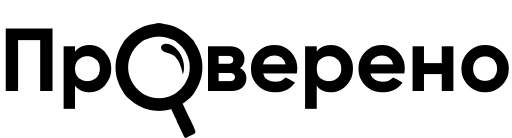As video content grows, so does the number of fake or manipulated videos that can be used for misinformation. In this guide, we will tell you how to check video content for accuracy.
As is the case with checking the photo, your main assistants are logic and attentiveness. A significant portion of fake stories are created using real video placed in a false context. First of all, analyze whether the description of the video is logical, whether the weather, clothing, and speech of the people in the frame correspond to the context in which the video is presented. For example, the person who posted the video claims that it was filmed in Myanmar. It's worth checking to see if there are details in the video that confirm this.
Professional producers of fakes often use design by authoritative media to mislead audiences. Every time it is worth checking whether such a story is on the official website and in the official accounts of this media outlet on social networks.
And only after such an analysis, we recommend turning to tools that will help confirm or refute your hypothesis about the reliability of the video content.
Metadata Analysis with YouTube Data Viewer
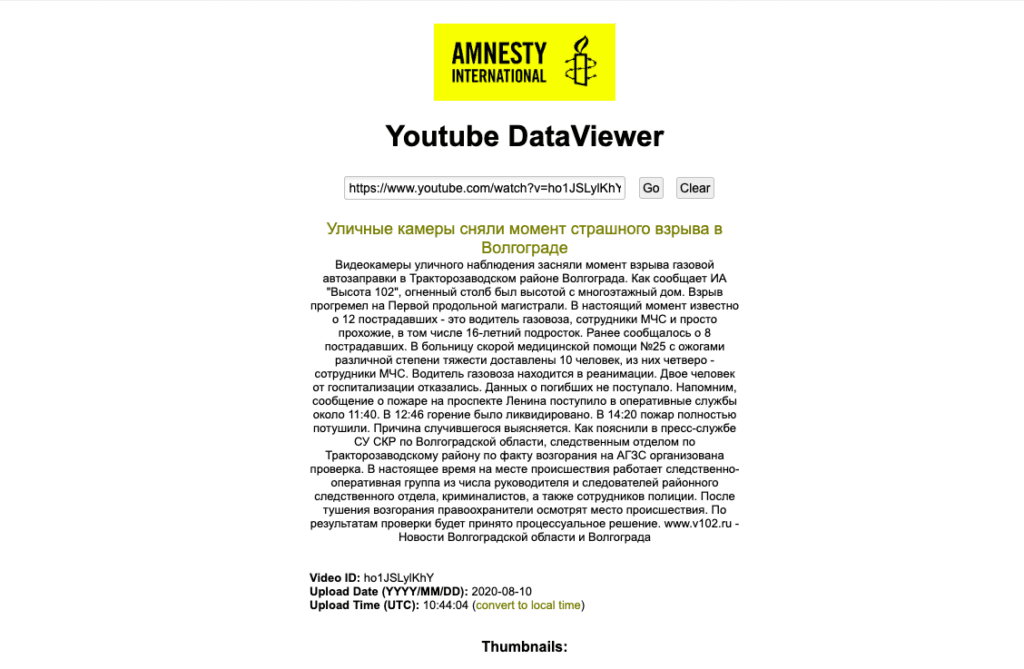
YouTube Data Viewer is a tool developed by Amnesty International that allows you to analyze the metadata of YouTube videos. This tool is useful for determining the original upload date of a video and identifying if the video has been re-uploaded or modified.
How to use:
- Retrieving metadata: Go to YouTube Data Viewer and paste the YouTube video URL. The tool will extract metadata including the date and time the video was uploaded.
- Checking matches: Use the extracted data to find matches with other videos on YouTube. This can help you determine if the video has been re-uploaded or altered in any way.
Restrictions
- The search engine only works with Google.
- Frames are selected automatically and may not actually be key frames. For breaking video into frames and searching in other search engines, InVid Verification Tool is better suited.
YTLarge
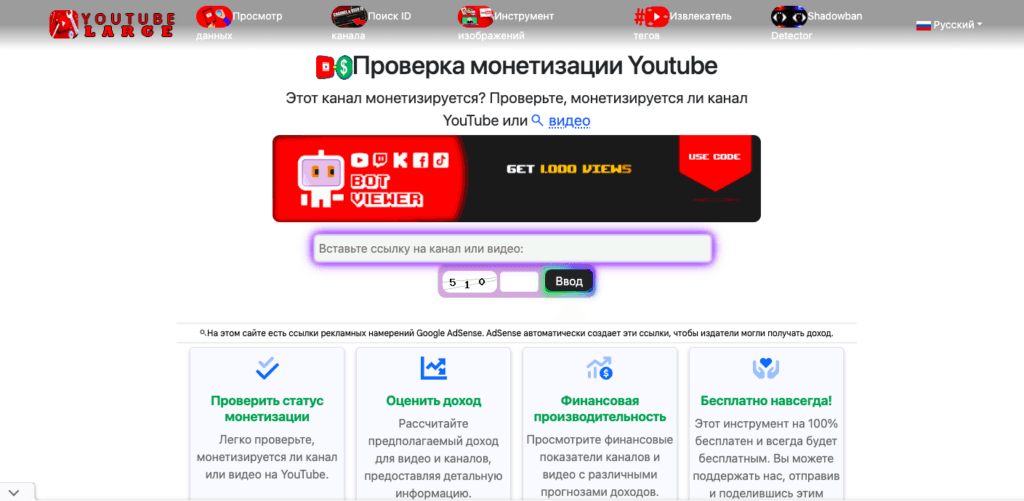
YTLarge Copies the name and some of the functions of YouTube Data Viewer from Amnesty, but adds a number of additional options (and also supports the Russian interface).
What you can find out:
- Video income potential analysis. This tool can help assess the financial interest of the channel that published the video.
- Analysis of channel data, video upload frequency, meta tags. This will help you get an idea about the channel, its content and possibly the owner.
- Get a profile picture in high resolution. This can also help identify the owner of the channel.
Restrictions
- The search engine also works only with Google and frames are selected automatically.
- May not work if AdBlock is enabled.
InVid Verification Tool
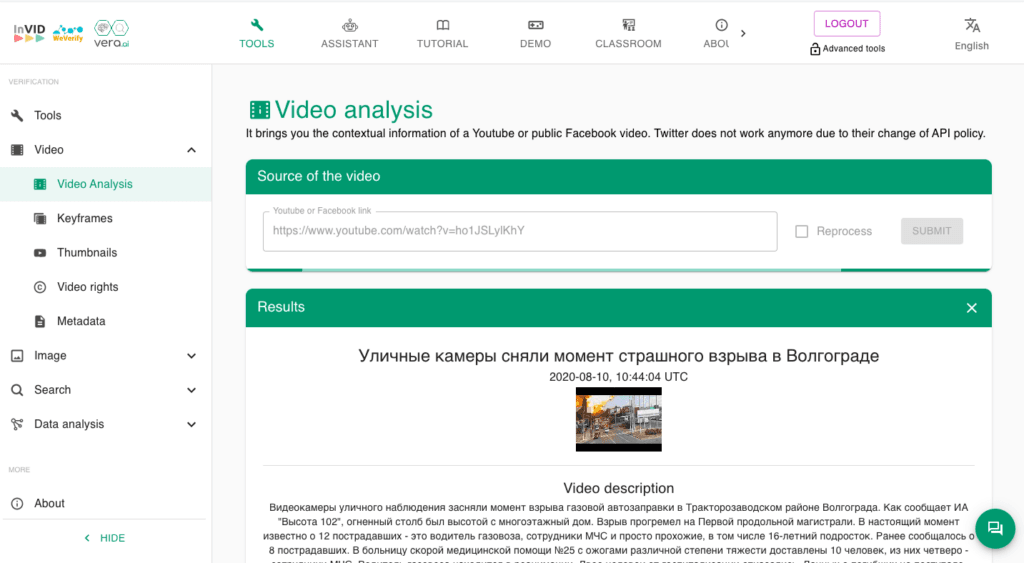
InVid Verification Tool is a browser extension developed in collaboration with fact checkers to verify the accuracy of video content. This tool is especially useful for journalists, researchers and anyone who works with video, as it allows you to analyze videos for falsification and manipulation.
How to use:
- Installation: First, install the InVid Verification Tool extension for your browser (available for Chrome and Firefox).
- Dividing video into frames: Open the video you want to check and use the InVid feature to split the video into keyframes. This allows you to analyze each frame individually, which is especially useful for identifying manipulations such as the addition or removal of objects. The tool works both on Facebook and YouTube videos, as well as on local files.
- Reverse search: Use the reverse image search feature to check whether frames from a video have been used previously in other contexts. This will help you determine if the video content has been copied or modified.
- InVid also allows you to analyze photos and conduct deep searches in X (formerly Twitter), search for ready-made fact checks and use custom searches.
Restrictions
- Some functions are only available to fact checkers and journalists after registration and data verification, but these functions are not many, and any user can carry out a basic video check.