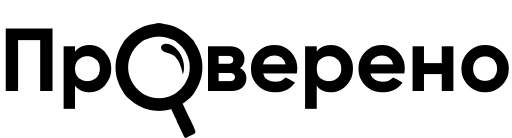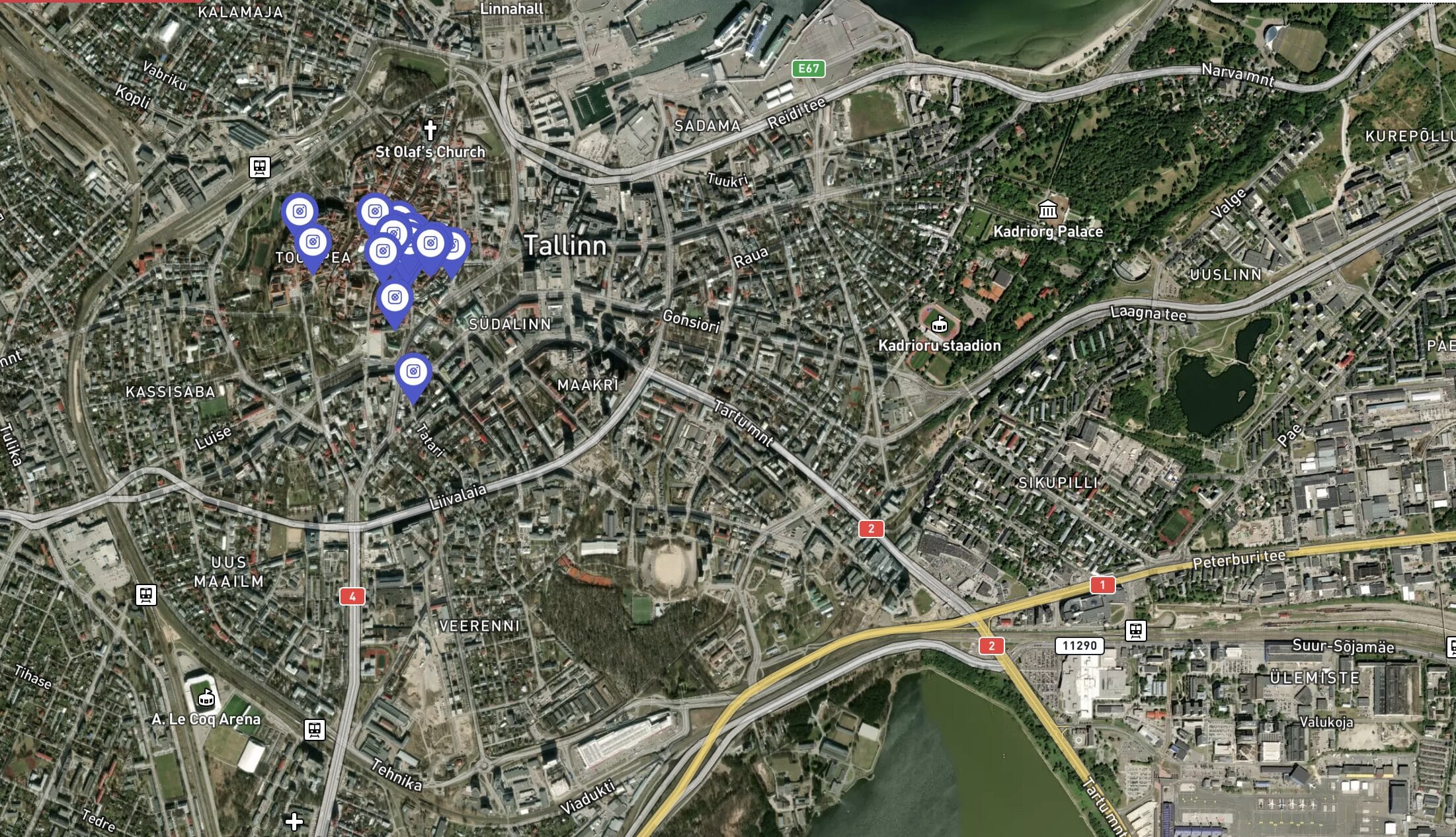Often a journalist is faced with the task of finding photos and videos published on Instagram that were shot in a certain location. To do this, many people use the internal search in the application and its web version, but this is inconvenient. The service can help InstaHunt.
What's the problem
Internal search on Instagram is far from perfect in many ways, but geosearch is even more difficult. The same place can have dozens of geotags, and the output is not a map, but a list of points (not always with an address). As a result, you have to sequentially check publications with each geotag from this list. In the web version, there is no search for such tags at all.
What is InstaHunt
This tool allows you to find geotags on the map that are closest to a certain point that Instagram users used in their posts, and then view photos and videos for each of them.
How does it work
Enter the name of the object in the search box in the upper right corner and select the desired one from the drop-down list.
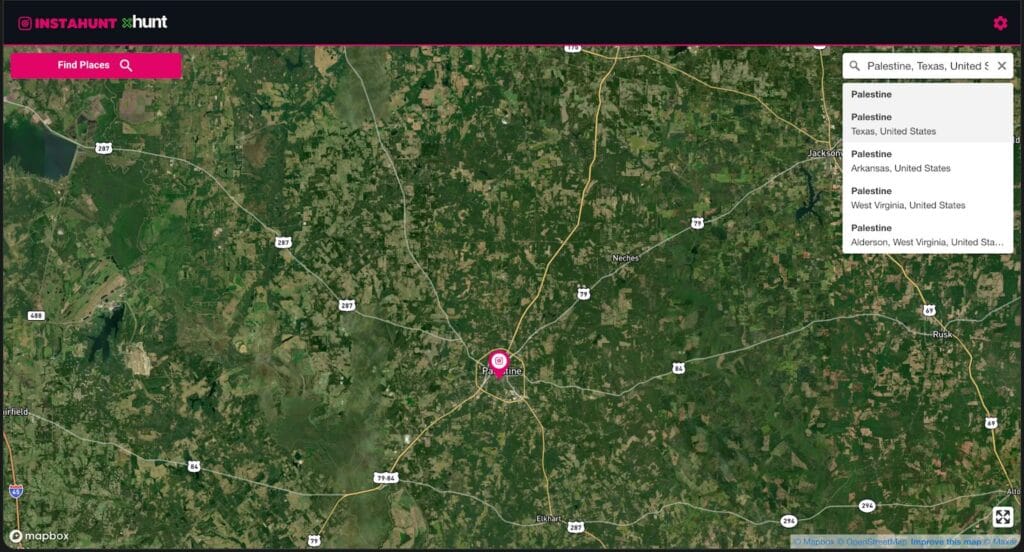
After the mark appears on the map, click on the Find Places button in the upper left corner, and in the pop-up window, click on Get Instagram Place Data.
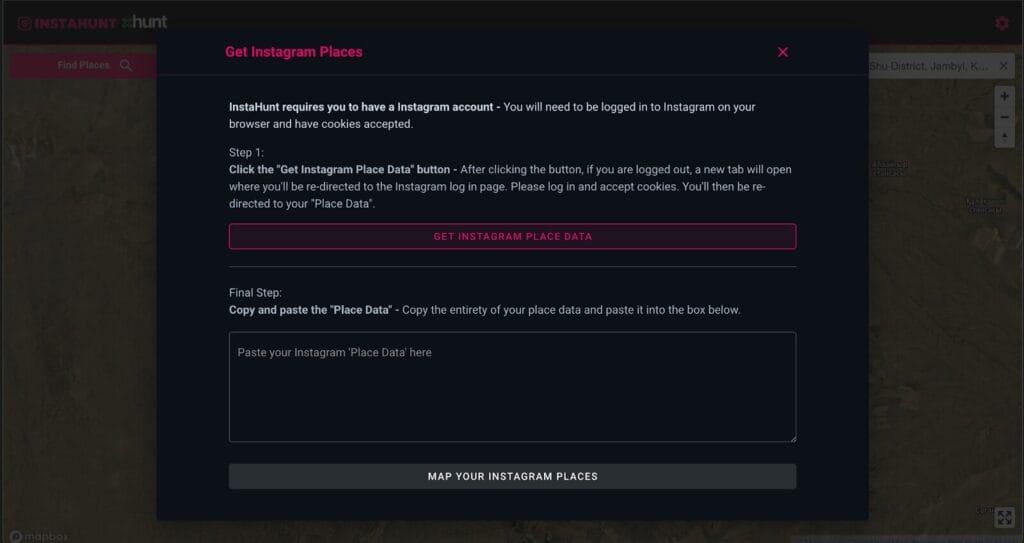
After this, a new tab will open in which a code with information about this location will appear (if the user is not logged in to Instagram in this browser, you will first need to log in to your account). You need to copy this code, return to the previous tab, paste it into the appropriate field and click on the Map Your Instagram Places button. The service will mark custom geotags on the map next to the selected point.
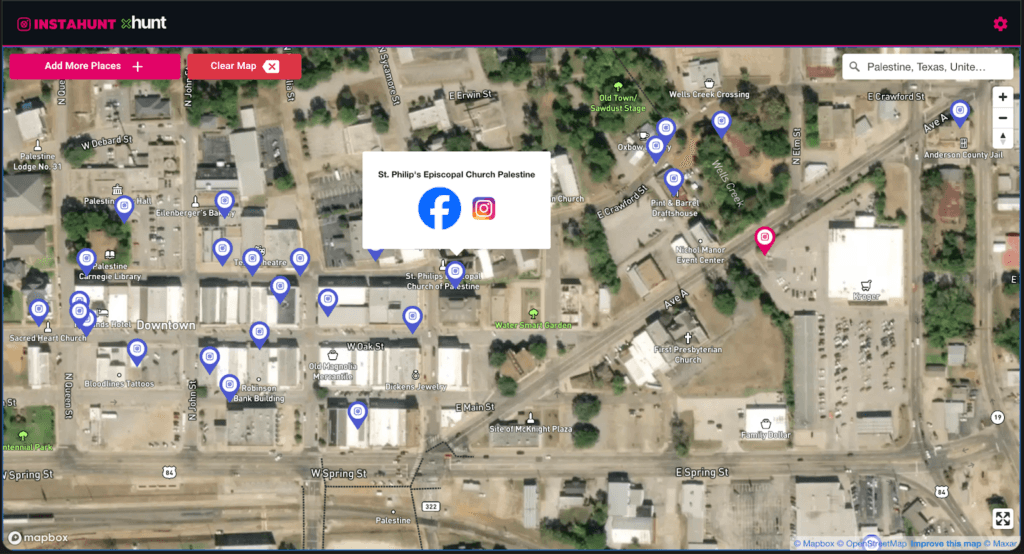
By clicking on the Facebook logo, you can go to the page of the corresponding place on this social network. Clicking on the Instagram logo will open a feed of posts that contain this geotag. Already inside the social network, these posts can be filtered in chronological order.
Nuances and limitations
- The tool only works with posts that have a geotag.
- With InstaHunt you can only find posts posted on public profiles.
- The service does not work with stories.
- Attaching a geotag to a post does not necessarily mean that the photo or video was actually taken in that location. The location can be verified by comparing it with other publications using the same tag or using other instruments.