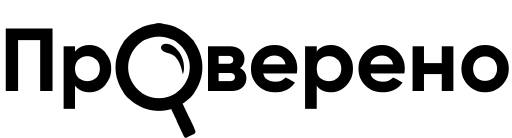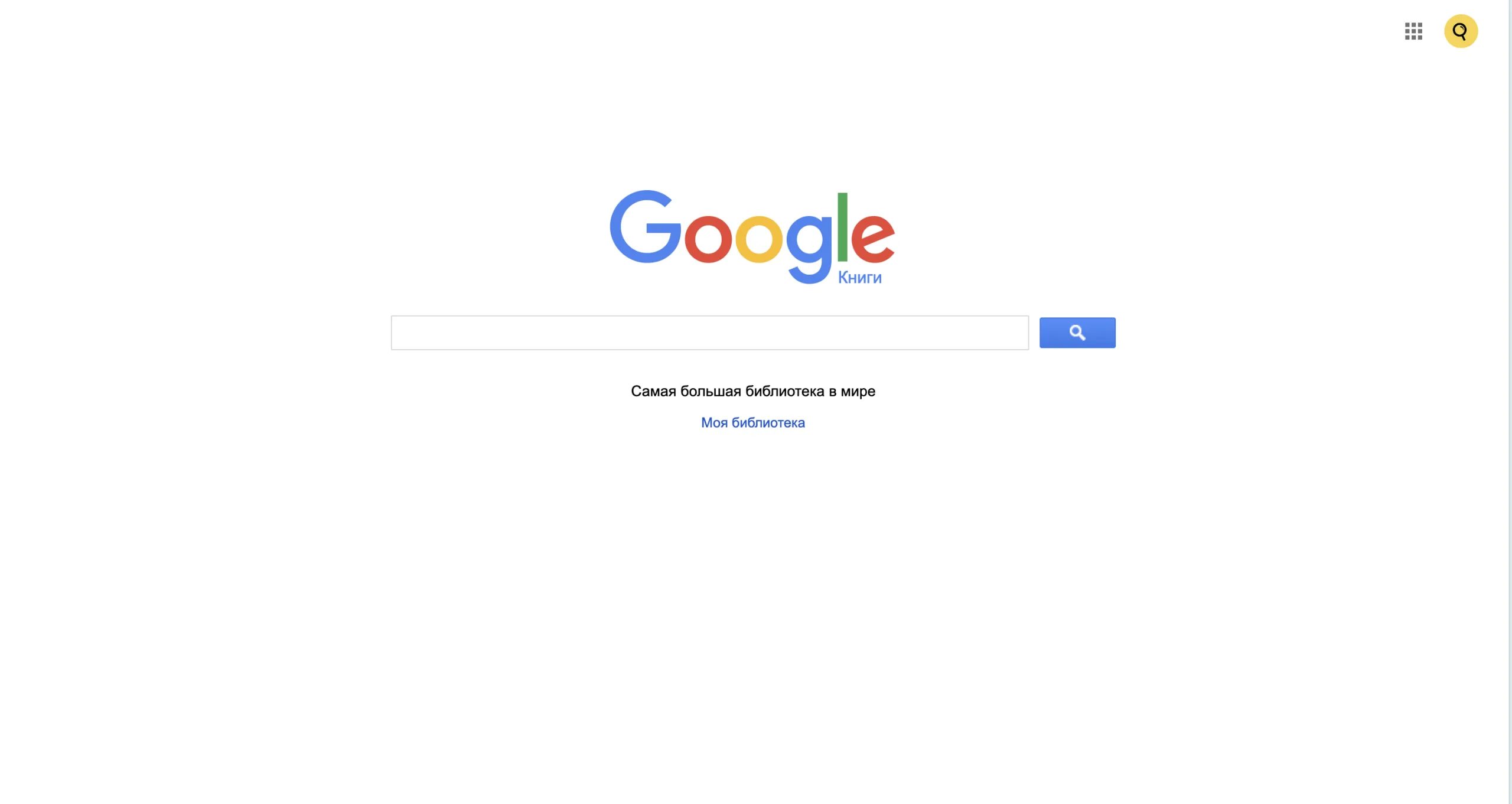In his work, “Verified” uses Google Books no less often than regular Google. The service is especially useful for checking historical claims, internet legends, and the authenticity of quotes. We tell you how to use "Google Books» for searching and verifying data.
Google launched its ambitious project to digitize the world's printed heritage in 2004, and within two decades the collection grew up to more than 40 million books, newspapers and magazines. A significant part of publications are available in their entirety, but many (due to copyright) are only partially available, however, you can also conduct a full-text search on them, receiving snippets with text fragments in the search results. Even this is sometimes enough for verification.
Verified regularly uses the Google Books service to check statements attributed to famous people and work on fact checks on history and cultural studies. Yes, when verification the phrase “The people will feed a good doctor, but we don’t need bad ones,” the author of which many call Joseph Stalin, it was Google Books that became the main tool that helped establish: the Soviet leader has nothing to do with this quote. The service can also be used to search for the first mentions of a certain word or concept - for example, find out in what context the term “Anglo-Saxon America"in the 19th and 20th centuries.
How to search for data in Google Books
Home page books.google.com looks the same as the search engine itself - just enter a query in the search bar. In the “Tools” section, the user can select the type of publications he is interested in (book, newspaper, magazine) and the time of publication (XIX, XX or XXI centuries or a specific period). For greater accuracy, you can use some search operators, for example quotes and minus.
On the same tab you can switch to the mode advanced search (Advanced Search) by clicking the “Find” button and there selecting the publication language, specifying the exact search phrase or words that should not be in the book you are looking for, selecting the author, publisher, topic, and also indicating the ISBN number for books or ISSN for periodicals.
In the search results, under the book cards there will be a “read” icon or a “preview” icon. The first means that the full text is available, the second means that only excerpts are available.
The pages of the publications themselves are designed like detailed library cards. The author and (if available) information about him, the title of the book, year of publication, publisher, ISBN or ISSN, number of pages (total and available for preview) are indicated. In the “Get a Book” section, the user will find links to online stores where it is likely to be sold, and the WorldCat library catalog to try to find this publication in libraries.
Any publication can be saved to a reading list or a list of things already read, and you can also create your own collection on a particular topic.
Restrictions
- 40 million books is a lot, but according to the service itself, this is less than a third of all books published during the existence of printing. So you won’t be able to read some books, newspapers and magazines using this service—you’ll have to turn to other sources or go to the library.
- Not all languages are available in the advanced search mode - for example, of the Turkic languages as of August 2025, only Turkish is available (although the library has digitized books, for example, in Kazakh)
- Some pages contain only information about the publication itself, but not text - these books have not yet been digitized. In this case, you can try to find them in library catalogs or look for another edition of the same book.