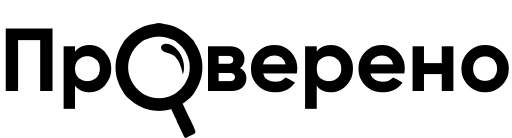How to talk to Google's search robot (and several others) and increase the relevance and effectiveness of your search.
The problem of bias in search algorithms has been discussed for several years now. Over the years, results in major search engines have become less and less relevant, filled with advertising and over-optimized pages. And with the introduction of AI comes the risk of hallucinations. In this situation, the so-called “search operators” and queries compiled with their help—Google Dorks—will help increase the relevance of search results.
There are many search operators in Google (according to link you can see the full list), but there are only a few fundamental ones, those that fact checkers and researchers use in their daily work.
Basic operators
- site: This operator is used to limit the search to results that are specific to the specified domain or site. For example,
site:example.comwill return pages from this site only. This is a good way to explore a site with tens of thousands of pages. - filetype: Allows you to search for files of a specific type. This can be useful for finding documents, spreadsheets, presentations and other files, e.g.
filetype:pdfwill find PDF files, andfiletype:xls- tables. This operator helps to search for information in databases, including information hidden from external users. - inurl: Looks for words that should be in the URL of a web page. This query can be used to search for directories or specific files on the server, e.g.
inurl:admin. - intitle: Finds pages whose titles contain specific words, useful for searching for specific topics or documents, e.g.
intitle:"confidential information". - intext: Allows you to find pages containing certain words in the text. This can help identify pages that mention specific information, e.g.
intext:"secret data". The quotation marks are not accidental here - they help to search for the exact phrase.
Moreover, all operators can be combined within one request. Let's assume that we need data on maternal mortality in Russia; we should look for it on the Rosstat website. A search query (dork) might look like this:
"maternal mortality rate" site:rosstat.gov.ru filetype:xls

In addition, you can limit the search by time: everything once appeared on the Internet for the first time. An example of use can be found in article fact checkers from Kazakhstan or in our research stories about the concept of "ubuntu".
Having mastered the basic operators, you will greatly simplify the search process on Google and DucDuckGo, and you will get more accurate results with less effort.
There is no need to memorize the entire list of operators. Open source investigations expert Henk van Ess launched Dork request generator. By understanding how basic operators work, you can easily use this tool.
Read on the topic: