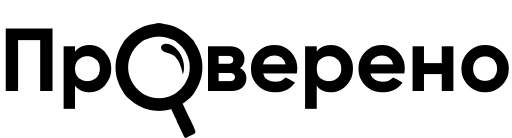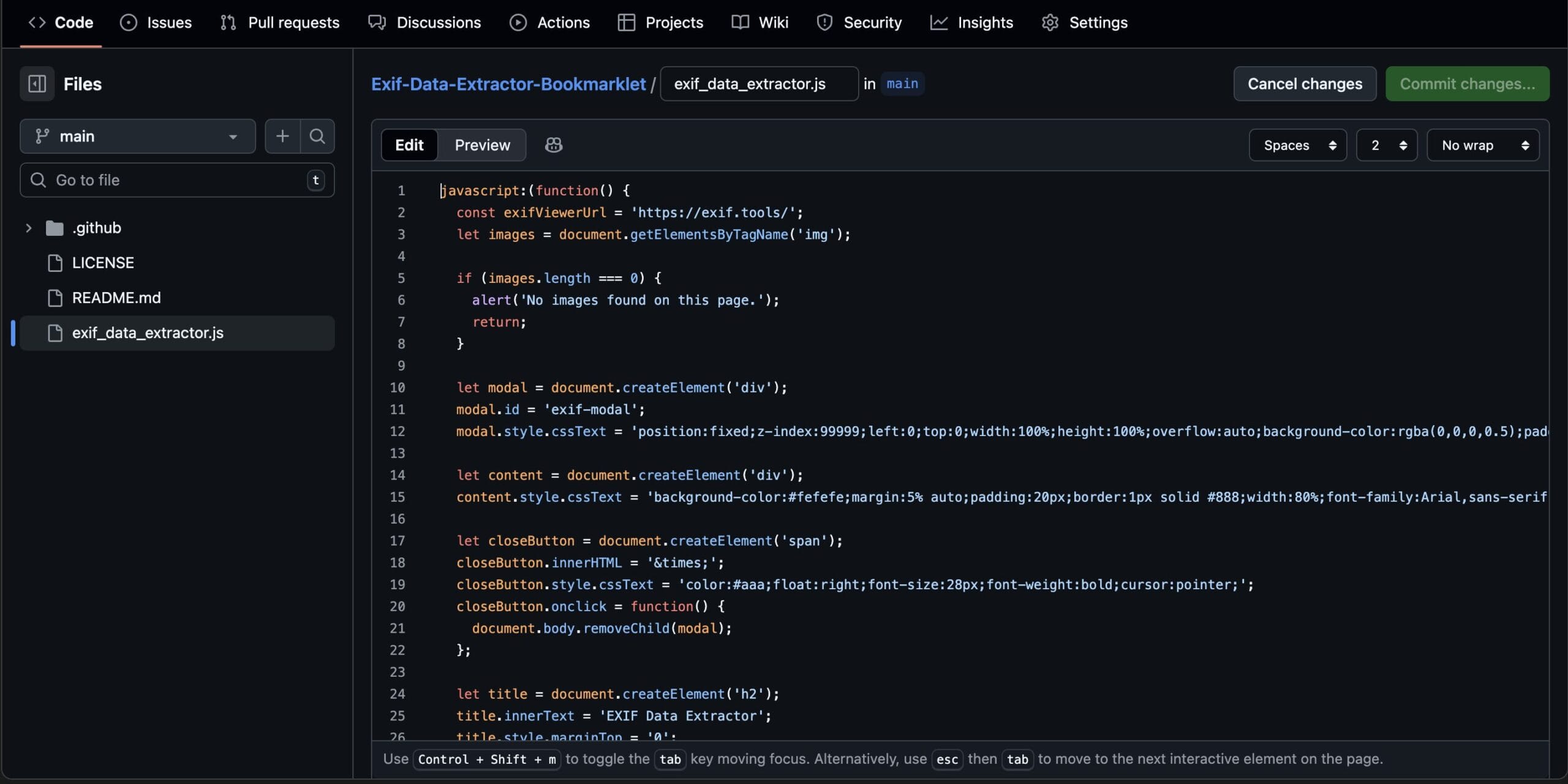Over the past year, OSINT bookmarklets have become fashionable among enthusiasts and professionals. These simple tools allow you to quickly extract hidden information from pages on social networks and websites without installing additional programs or extensions. We tell you what it is and share two bookmarklets written specifically for Verified.
The word “bookmarklet” comes from bookmark (bookmark) and applet (software). A bookmarklet is a small piece of JavaScript code saved as a bookmark in the browser. When such a bookmark is clicked, the code is executed on the currently open page, adding functions on the fly, that is, without installing any extensions.
How to install a bookmarklet
Most often, this is just a button on the site that needs to be dragged into the bookmarks field. But if you find a bookmarklet in the form of code, then follow these steps:
- Create a new bookmark in your browser;
- In the URL field, paste the bookmarklet code (it always starts with javascript:);
- Give the bookmark a clear name;
- Drag it to your bookmarks bar for quick access.
How to use
- Open the desired page (for example, your Instagram profile).
- Click on the appropriate bookmarklet in your bookmarks.
- The information will appear in a pop-up window or new tab.
Where to get bookmarklets
Search on GitHub and on osinter websites that develop tools for searching and verifying data. For example, the tool for reverse photo search has a bookmarklet Visual Origins Detector. You can simply drag it to the bookmarks bar.
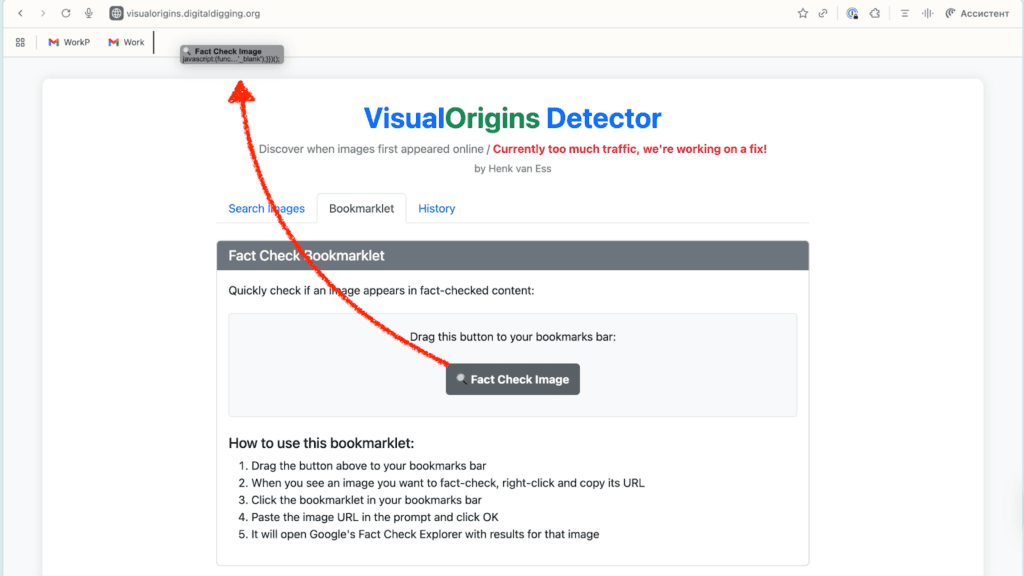
The collection of bookmarklets from investigator Mika Hoffman on the website has gained particular popularity My OSINT Training, which is regularly updated and adapts to changes in popular platforms. My OSINT Training provides a webinar on using bookmarklets available on its website and on YouTube. The complete collection with up-to-date codes and instructions is available follow the link.
Two bookmarklets from “Verified”
Exif Data Extractor
Exif Data Extractor designed to extract and verify image metadata on websites. By opening the page in your browser and clicking on the bookmarklet, you will get a list of all the images on that page and the ability to check their metadata in the Exif.tools service.
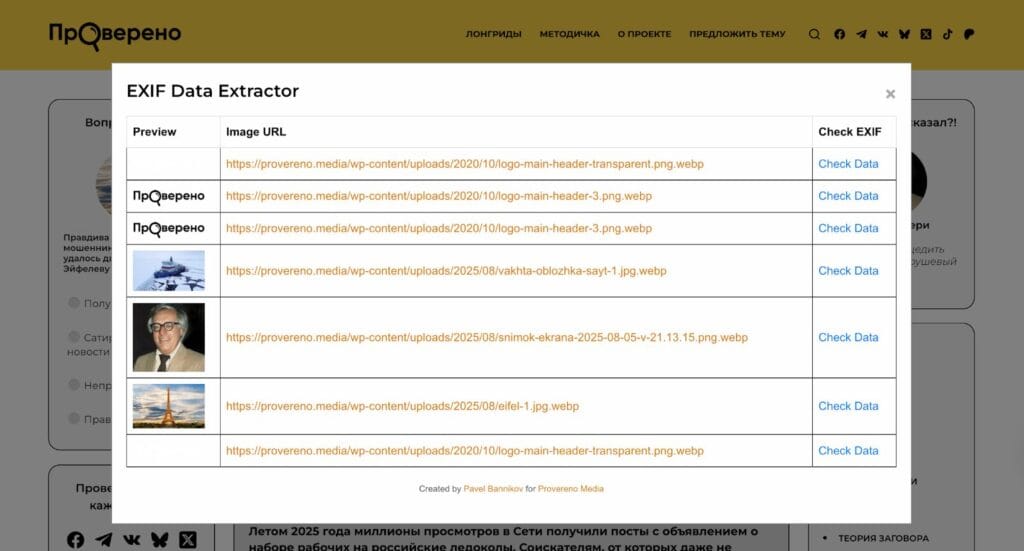
Bonus: This tool makes it easy to see full-size photos on private Facebook profiles.
Scam Surface Mapper: a bookmarklet for analyzing online fraud
Scam Surface Mapper analyzes pages and looks for traces of fraudulent infrastructure on them. It creates maps of all external links, evaluates their technical characteristics (for example, it identifies shortened links, which often hide scams) and presents the data in the form of a connection graph, which can subsequently be studied in detail. The tool can be used to analyze the infrastructure of phishing pages, map affiliate networks and redirect chains, and document connections between fraudulent sites.
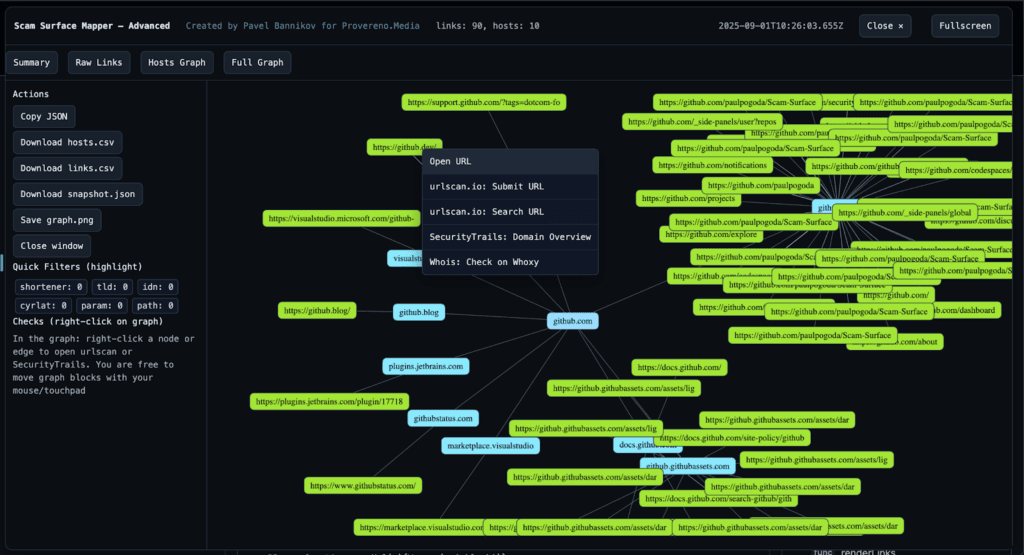
Data can be exported in JSON or CSV format for further analysis, and the graph can be saved in PNG format.
Details — on the “Verified” blog on Patreon.
Both bookmarklets were created by the editor of our "Manuals» Pavel Bannikov using the so-called vibe coding - programming using large language models, when the developer does not program himself, but for the most part only gives the chatbot tasks to write code. The full cycle of development, testing and code correction for Scam Surface Mapper took less than four hours. Do you want the same? Subscribe to our course "AI for a journalist (and not only)"