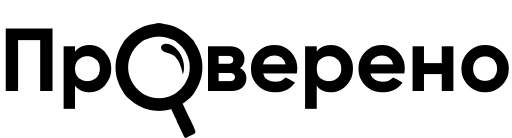According to popular legend, the great scientist, while a member of the House of Commons, took the floor only once, but his remark had nothing to do with state affairs. We checked how true this story is.
This is what the Russian textbook for universities says about Newton "Mathematics. Informatics", published in 2008: “In 1705, he was elevated to the rank of nobility for scientific works. As a member of the House of Lords, during the entire time he made only one speech: “If the Lords do not object, I would ask you to close the window from which it blows strongly.” But Newton’s biography, published by the USSR Academy of Sciences, speaks something else: it was in the House of Commons, where the physicist was appointed in 1688 from his university.
This legend is popular in different variations both in Russia (books "The Life of Remarkable People", "Isaac Newton. His life and scientific activities", newspaper "Business Petersburg"), and in the West (History.com, mentalloss, Factslides).
First, let's clear up the uncertainty surrounding Newton's tenure in the English Parliament. British portal The History of Parliament reportsthat the great scientist was elected to the House of Commons (not the Lords) twice: in 1689–1690 and 1701–1702, both times from the University of Cambridge. It should be noted that at the time of his second election, Newton already held a much more prominent public position - caretaker and then director of the Royal Mint. In this post, he persuaded the British government to replace silver with gold as the monetary standard, legislated the exact content of metals in coins, and is remembered for his fight against counterfeiters.
Nevertheless, it is difficult to call Newton an active politician. It is known that in his political views the scientist was a Whig (predecessors of the current Liberal Party of Great Britain - author's note), and also spoke quite harshly against Catholicism, being a radical Protestant. He was not distinguished by the sociability necessary for a successful parliamentarian; he “closed himself in his thoughts, spoke very little in company, so it was unpleasant to talk with him.” From the point of view of formal activities in parliament, Newton was remembered three legislative initiatives in his first term, and during his second term he introduced and lobbied for a project to extend the law on the prevention of counterfeiting of coins, in which he had a professional interest as a civil servant.
The portal also reports that at the end of his term in 1702, Isaac Newton refused the opportunity to be re-elected to Parliament, informing the vice-chancellor and friends that he was too ill to personally collect votes for himself, and therefore did not consider it possible to remain. He chose to “sit still” and “pass the turn to other gentlemen.” Well, in 1705, Newton finally succumbed to the persuasion of his comrades, but lost the election.
So what about speeches? History has not preserved a single speech of Isaac Newton during his time as a member of the House of Commons, including a statement about the window (in the original - about the window). However, for example, it is certain knownthat in 1714 Newton and the famous astronomer Edmund Halley spoke before a parliamentary committee of the House of Commons on the topic of determining geographic longitude on the high seas. Also in the literature it is often mentioned him reports for the House of Commons, which could well have been read personally by the author. In addition, we must not forget about the case when Newton, still a member of Parliament, promoted his own bill on counterfeiting - according to unspoken traditions, he had to introduce it himself. From all this we can conclude that the story about the window is nothing more than a historical anecdote, albeit based on the true character of the great scientist.
Most likely not true
Read on the topic:
1. The History of Parliament. Newton, Isaac.
2. The Life of Isaac Newton
If you find a spelling or grammatical error, please let us know by highlighting the error text and clicking Ctrl+Enter.